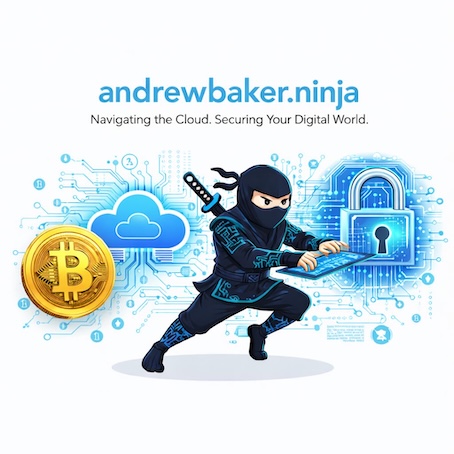This is a very short post to help anyone quickly setup vulnerability checking for a site they own (and have permission to scan). I like the vulners scripts as they cover a lot of basic ground quickly with one script.
## First go to your NMAP script directory
$ cd /usr/local/share/nmap/scripts
## Now install vulners
git clone https://github.com/vulnersCom/nmap-vulners.git
## Now copy the files up a directory
$ cd nmap-vulners
$ ls
LICENSE example.png http-vulners-regex.json paths_regex_example.png vulners.nse
README.md http-vulners-paths.txt http-vulners-regex.nse simple_regex_example.png
$ sudo cp *.* ..
## Now update NMAP NSE script database
$ nmap --script-updatedb
## Now run the scripts
$ nmap -sV --script vulners tesla.com
## Now do a wildcard scan
$ nmap --script "http-*" tesla.com