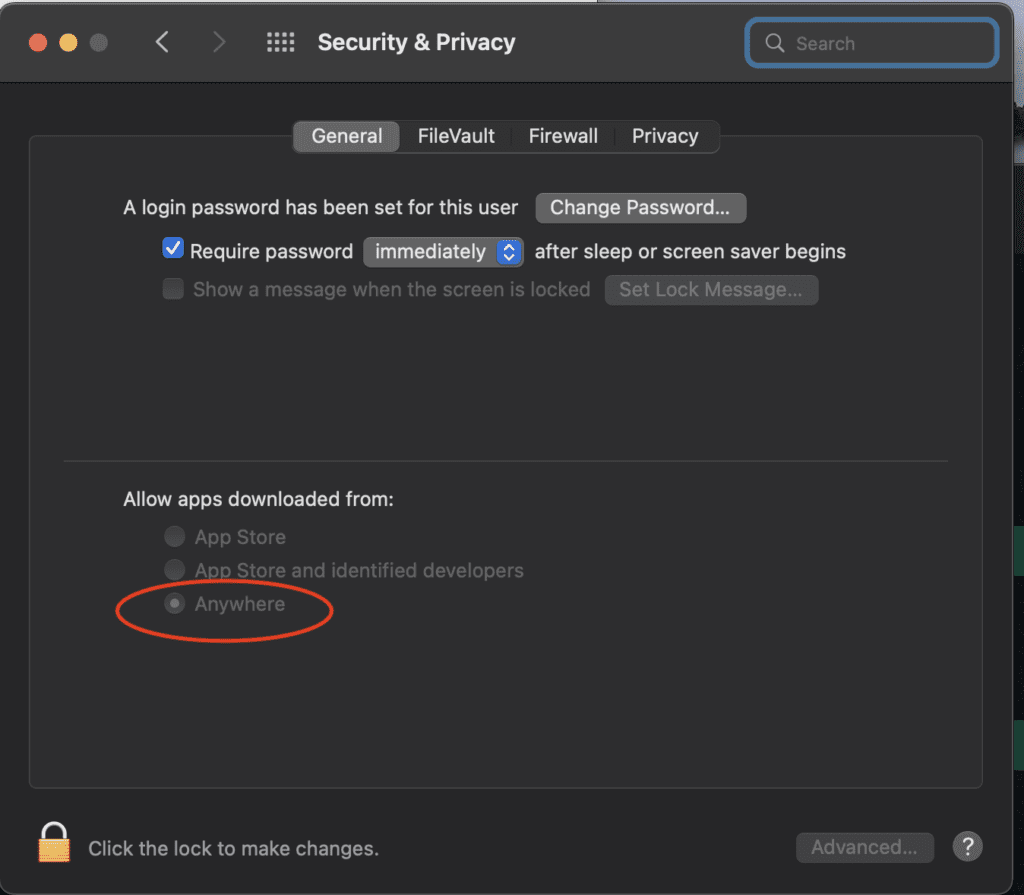Previously Macs would allow you to install software from anywhere. Now you will see the error message “NMAPxx.mpkg cannot be opened because its from an unidentified developer”. If you want to fix this and enable apps to be install from anywhere, you will need to run the following command line:
sudo spctl --master-disableOnce you have run the script you should then see the “Anywhere” option in the System Preferences > Security & Privacy Tab!